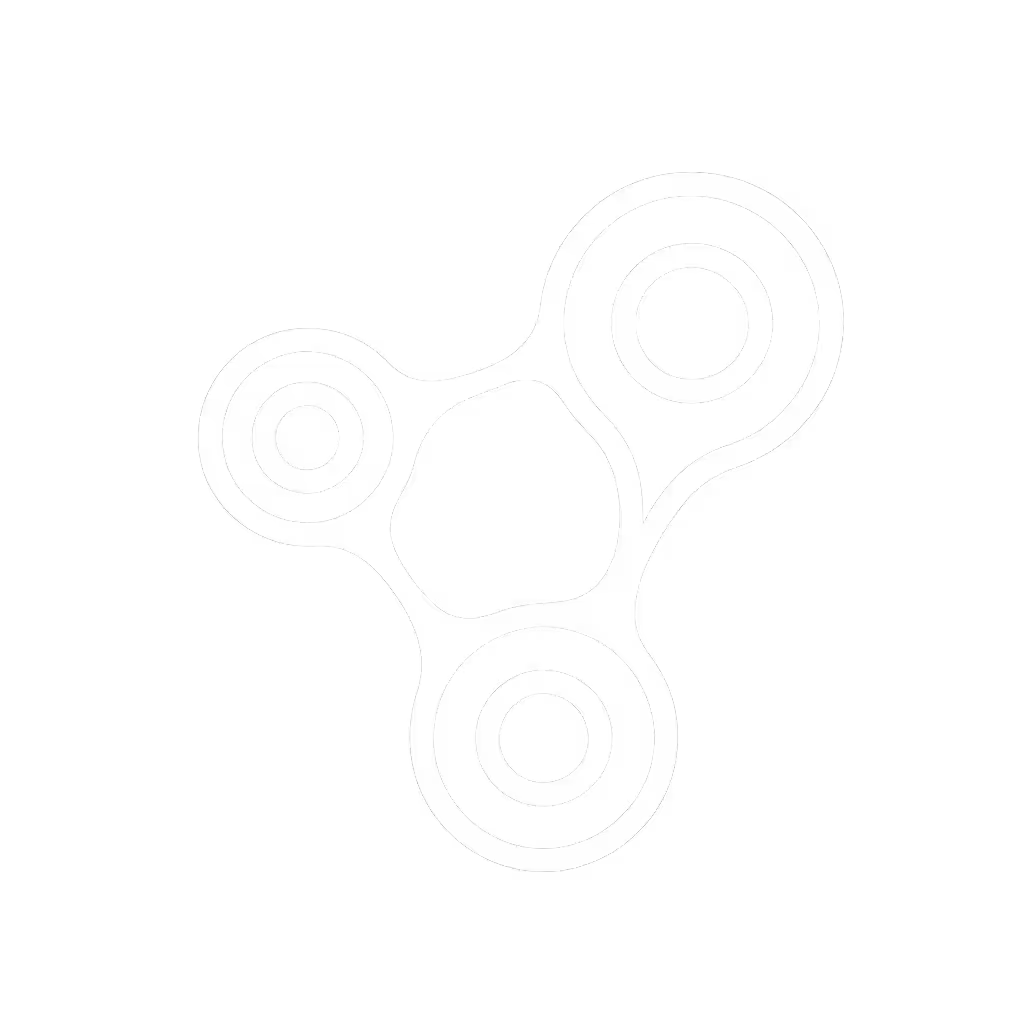HomePod Mini: Your Apple Ecosystem Smart Speaker

When your six-year-old asks why the kitchen speaker knows their nickname, you know something's amiss with your HomePod Mini setup. As an AI smart speaker, Apple's compact voice assistant promises seamless home integration, but does it deliver privacy you can actually feel? I've audited dozens of smart speaker data flows for community groups, and I'll show you where the HomePod Mini excels and where its 'privacy by default' claims fall short. Privacy isn't just a settings toggle, it's a usability feature you should feel in your gut, especially when kids or guests are involved.
Why This Matters: Beyond the Hype
As a privacy auditor who's reset more smart speakers than I can count, I see the same pattern: people buy devices for convenience, then discover creepy data practices months later. The HomePod Mini sits at the intersection of Apple's famous ecosystem lock-in and its privacy marketing claims. Let's cut through the noise with questions that matter to pragmatists who want tech that works without selling their soul.
FAQ Deep Dive: The Critical Questions You're Not Asking
"Apple says they prioritize privacy - how does that actually translate to my family?"
Apple's privacy stance is stronger than most, but there's a critical gap between their promises and household reality. The HomePod Mini processes "Hey Siri" requests on-device (a major win for privacy), but anything beyond basic commands still hits Apple's servers. When you ask for weather, news, or even complex music requests, your voice data gets anonymized and stored for up to six months. That's better than indefinite retention, but ask what runs locally, not ideally.
During my home audits, I've found most families don't realize Siri saves voice recordings by default. Here's the critical fix:
- Go to Settings > Siri & Search > Siri & Dictation History
- Toggle OFF "Improve Siri & Dictation"
- Select "Delete Siri & Dictation History"
Unlike Alexa, Apple doesn't use voice recordings for ad targeting, but they do use anonymized data to improve Siri. For guest-friendly setups, I recommend enabling "Listen for 'Siri'" instead of "Hey Siri" to prevent accidental activations during gatherings. This small change makes privacy visible and tactile, a usability feature your guests will actually notice.
"How does the HomePod Mini handle multiple users in a household?"
Multi-user support is where most smart speakers fail spectacularly. The HomePod Mini recognizes up to six distinct voices for personalized music, calendars, and messages (a rarity in the smart speaker world). But the implementation leaves room for privacy leaks:
- Your teenager's Apple Music preferences won't bleed into your work calendar (unlike some competitors)
- However, shared household routines like "Goodnight" automations trigger for everyone
- Guest mode requires manual activation, and there is no automatic detection when visitors arrive
During a recent home audit, I watched a family freeze when their HomePod Mini announced a sensitive calendar event during a dinner party. The fix? Create a secondary "Guest" user with limited permissions. Apple's ecosystem integration makes this smoother than Google or Alexa, but it still requires manual setup you won't find in marketing materials.
"Can I really trust 'local control' claims when it still needs the cloud?"
This is where I get skeptical. Apple touts "on-device intelligence" for basic commands, but here's what their marketing leaves out:
- Simple timers and volume control work offline
- Smart home control via HomeKit works locally if devices support Matter/Thread
- But Siri's actual intelligence (music requests, weather, news) requires internet
- Temperature and humidity sensors send data to iCloud even when not actively queried
Local-first defaults matter more than you think. When your internet drops during a storm, will your "Turn on lights" command still work? With HomePod Mini, it depends on whether your smart bulbs support Thread. I've created a simple data flow map households can use:
Ask what runs locally, not ideally. If it requires Siri's full intelligence, it's probably cloud-dependent.
"How does the HomePod Mini compare for privacy across ecosystems?"
Let's be critical: no major smart speaker is truly private. But here's how they stack up on issues that matter to practical households:
| Feature | HomePod Mini | Google Nest | Amazon Echo |
|---|---|---|---|
| On-device voice processing | "Hey Siri" only | Limited hotword | None |
| Data retention period | 6 months (anonymized) | 18 months | 2 years (by default) |
| Local smart home control | Yes (with Matter) | Partial | Limited |
| Voice profile sharing | None | With Google Ads | With Amazon services |
| Guest mode | Manual activation | Automatic detection | Alexa Guard Plus (paid) |
The HomePod Mini wins on data minimization, but at the cost of ecosystem lock-in. If you're already in Apple's world, it's the most privacy-conscious choice. If you're mixing ecosystems, you'll face fragmentation Apple won't solve for you. For a broader look at compatibility trade-offs, see our smart home ecosystem comparison.
"What about kids and accidental purchases?"
This hits close to home. Remember my friend's child who wondered how the speaker knew their nickname? That moment revealed a critical flaw in "set it and forget it" smart home setups. With HomePod Mini:
- Requires explicit voice purchases by default (a major win)
- But voice-activated timers or alarms can still trigger accidental actions
- No built-in parental controls for content filtering
Here's my actionable checklist for kid-proofing:
- Disable 'Hey Siri' in favor of button activation
- Set purchases to require explicit confirmation (Settings > Screen Time > Content & Privacy > Siri)
- Create separate user profiles with limited permissions
- Audit voice history weekly with the whole family
Unlike Amazon's FreeTime or Google's Family Link, Apple's approach assumes tech-literate adults, which is not ideal for mixed-ability households.
What They Won't Tell You: The Ecosystem Reality Check
The "Seamless Integration" Myth
Apple's marketing shows iPhones magically connecting to HomePods, but real-world setups are messier. During my community workshops, I've seen these common pain points:
- AirPlay 2 requires all devices on same Wi-Fi network (breaks with mesh systems)
- Bluetooth fallback has noticeably worse audio quality
- Matter support is limited to specific HomeKit accessories
- No native Spotify Connect, which requires workarounds
If you're not fully invested in Apple's ecosystem, the HomePod Mini becomes an expensive paperweight for many core functions. I helped a family migrate from Google to Apple devices recently, and they kept two Echo Dots in guest rooms specifically for non-Apple visitors. Sometimes the most privacy-conscious choice means accepting some fragmentation.
The Update Promise: What "Long-Term Support" Really Means
Apple claims "years of software updates," but their track record for HomePod is spotty:
- Original HomePod discontinued after 2 years (2019)
- HomePod Mini got temperature sensor feature 3 years after launch (2023)
- No Apple Intelligence coming (insufficient memory per Mark Gurman)
Compare this to Amazon's Echo Show 5 still getting updates after 5 years, and Google's Nest Hub getting security patches for 3+ years. Apple's ecosystem integration shines when devices are current, but their hardware lifecycle management leaves questions. For "buy once" households, this matters.
Actionable Next Steps: Build a Privacy-First Smart Home
Don't just buy the HomePod Mini because it's shiny. Follow this 30-day privacy bootcamp:
Week 1: Reset and Audit
- Factory reset your HomePod Mini (hold touch surface for 10 seconds)
- During setup, decline "Improve Siri & Dictation"
- Review all connected services (Music, Podcasts, News)
- Document which integrations actually get used
Week 2: Configure for Guests
- Create a "Guest User" profile with limited permissions
- Enable physical mute indicator (Settings > Accessibility > Siri)
- Set up Intercom announcements without personal data
- Practice saying "Hey Siri, stop listening" to test responsiveness
Week 3: Map Your Data Flows
- Track where voice data actually goes (Settings > Siri)
- Note which functions work during internet outages
- Document retention periods for each service
- Build a simple household data flow map
Week 4: Optimize for Your Space
- Position speaker away from high-noise zones (kitchen counters)
- Test wake word reliability with TV/music playing
- Set room-specific automations ("Good Morning" in bedroom only)
- Create physical mute ritual for sensitive conversations
The Bottom Line: Privacy You Can Feel
The HomePod Mini isn't perfect, but it's the most privacy-conscious AI smart speaker for Apple households. Its strength isn't in lofty promises, it's in tangible design choices like on-device wake word processing and clear data retention policies. When guests can understand your privacy settings at a glance, and your kids feel comfortable asking why the speaker knows their nickname, that's when you know you've built something trustworthy.
As someone who's helped rebuild trust in dozens of homes, I've learned this: privacy isn't a feature you enable. It's the baseline from which everything else should work. Before your next smart speaker purchase, ask what runs locally, not ideally, and demand that feeling of relief when the music stops and the microphones stay quiet.
Related Articles