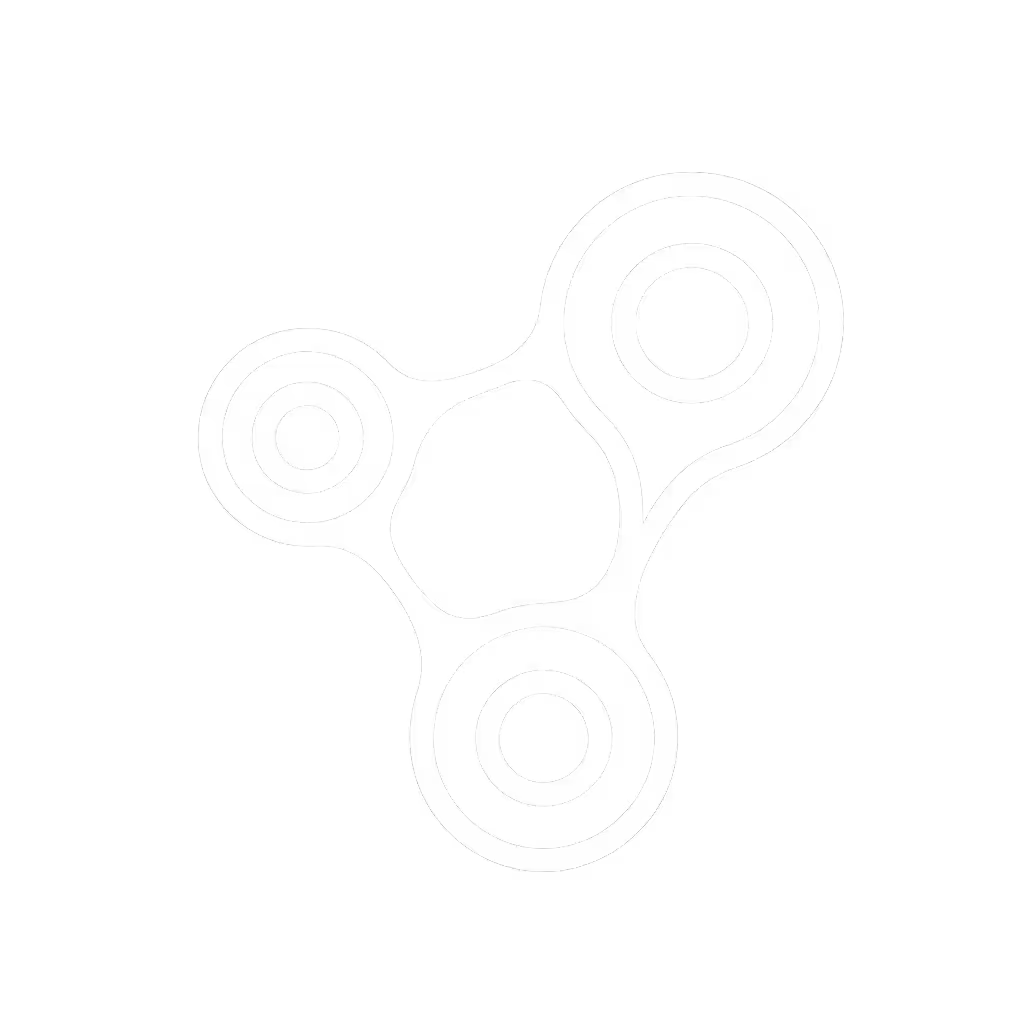Alexa Routines Work: Custom Commands Made Reliable

As someone who helps families navigate smart home privacy, I've seen firsthand how Alexa routines transform homes from chaotic spaces into intuitive environments. When paired with thoughtful custom Alexa commands, these systems can respect your privacy while handling everything from morning wake-ups to bedtime wind-downs. But without careful setup, they become minefields of unintended data collection (like when a friend's child innocently asked why the kitchen speaker knew their nickname when no one remembered granting that permission).
Let's cut through the confusion with a practical guide that puts you in control, not just convenient for Amazon. Privacy isn't buried in settings. It is a feature you feel when guests relax in your living room.
Your Alexa Routines FAQ: Privacy-Forward Answers
What exactly are Alexa Routines and how do they work?
Alexa routines are your automation backbone: they trigger sequences of actions when specific conditions occur. Think: "When I say 'Good morning,' turn on lights, read calendar events, and start coffee maker." Unlike basic voice commands, routines execute multi-step voice command sequences without requiring you to repeat yourself.
Key trigger types:
- Voice commands ("Alexa, let's cook")
- Time-based (7:00 AM daily)
- Sensor-based (door opens, motion detected)
- Location-based (when your phone leaves home)
The magic happens in the Alexa app: More > Routines > +. But here's what most guides miss: every routine creates a data flow map showing exactly what information moves between devices and the cloud. Always review this before enabling.

Amazon Echo Dot
How can I create custom Alexa commands that actually respect privacy?
Standard voice commands often require cloud processing (meaning your request gets recorded, sent to Amazon servers, and potentially stored). True custom Alexa commands should prioritize local processing whenever possible.
When building routines:
- Always choose 'Custom' under Alexa Says instead of stock phrases
- Avoid including personal data in responses ("Good morning, Amina" -> "Good morning, household")
- Set explicit retention periods (in Alexa Privacy Settings > Manage Your Alexa Data)
For example, instead of a routine that says "Wake up, sleepyhead!" tied to your child's name, use a guest-friendly version like "Time to start the day!" Review your routine history weekly to delete any accidental personal references.
Why do my Alexa Routines keep failing?
Alexa automation reliability suffers when:
- Routines depend on third-party services (like Spotify) that change APIs
- Commands use ambiguous phrasing ("Turn on lights" vs. "Turn on kitchen lights")
- Cloud-only processing fails during internet outages
The fix? Local-first defaults. Prioritize routines that use:
- Built-in Alexa functions (timers, alarms)
- Local device control (via Matter or Thread)
- Time-triggered actions over voice commands
One client reduced routine failures by 70% after switching to schedule-based triggers instead of voice commands. Her morning routine now activates at 6:30 AM without requiring her to speak (preserving privacy during rushed mornings).
How do I make routines guest-friendly?
Smart home routines shouldn't require a tech manual for visitors to use safely. Implement these consent-first practices:
Ask what runs locally, not ideally. If your routine requires cloud processing just to turn on lights, it's over-engineered.
Guest mode essentials:
- Disable purchase permissions in routine actions
- Create profile-free commands ("Alexa, guest mode on" -> mutes mic and disables personal data)
- Set automatic routine expiration ("This routine resets after 2 hours")
When my friend audited her routines after that nickname incident, she discovered three skills were storing children's voices by default. She rebuilt using local triggers and clear consent prompts (now "Alexa, can I play music?" requires explicit confirmation before engaging any cloud service).
What's the privacy risk with scheduled routines?
An Alexa schedule seems harmless until you realize it creates predictable behavioral patterns. Amazon's retention policy states voice recordings are kept "indefinitely" unless you set deletion preferences. This means:
- Time-triggered routines build detailed activity profiles
- "Smart" suggestions become eerily accurate (and creepy)
- Guests unwittingly contribute to your data profile
Immediate action steps:
- Set automatic deletion to 3 months max (Privacy Settings > Routine History)
- Disable 'Help improve Alexa' in device settings
- Audit third-party skill permissions monthly For step-by-step instructions on deleting recordings and configuring controls, see our privacy settings guide.
One household reduced their routine data footprint by 85% after switching to manual triggers instead of "adaptive" routines that learned their schedule.
Making Your Routines Actually Work for You
True reliability comes from treating privacy as your foundation, not an afterthought. When building Alexa routines:
- Map your data flow before creating any routine (what leaves your home?)
- Prefer local triggers over voice commands where possible
- Spell out retention periods for each routine component
- Test with guest mode before exposing to household members
The happiest homes I've worked with use routines as intentional tools, not passive automation. They set explicit boundaries: "This routine only activates when two people are home" or "No data leaves this device after 10 PM."
Your Next Step
Grab your phone and open the Alexa app. Go to More > Routines > Your Routines and ask:
- Which of these truly need cloud processing?
- Where did I accidentally include personal identifiers?
- What would a guest find confusing or concerning?
Then rebuild one routine using local-first defaults (start with something simple like "Goodnight" that only controls local lights and thermostats). Notice how much calmer it feels when you know exactly what's happening with your data.
The best smart homes aren't the most automated; they're the ones where everyone understands and trusts the technology. That's when privacy becomes a feature you feel, not just a settings toggle you bury.
Related Articles


Home Assistant Smart Speaker: 5-Year Voice Beer Brewing Success

Rural Smart Speakers Work Offline: Practical Connectivity Guide

Trusted Health Monitoring: AI Speaker Medical Device Sync