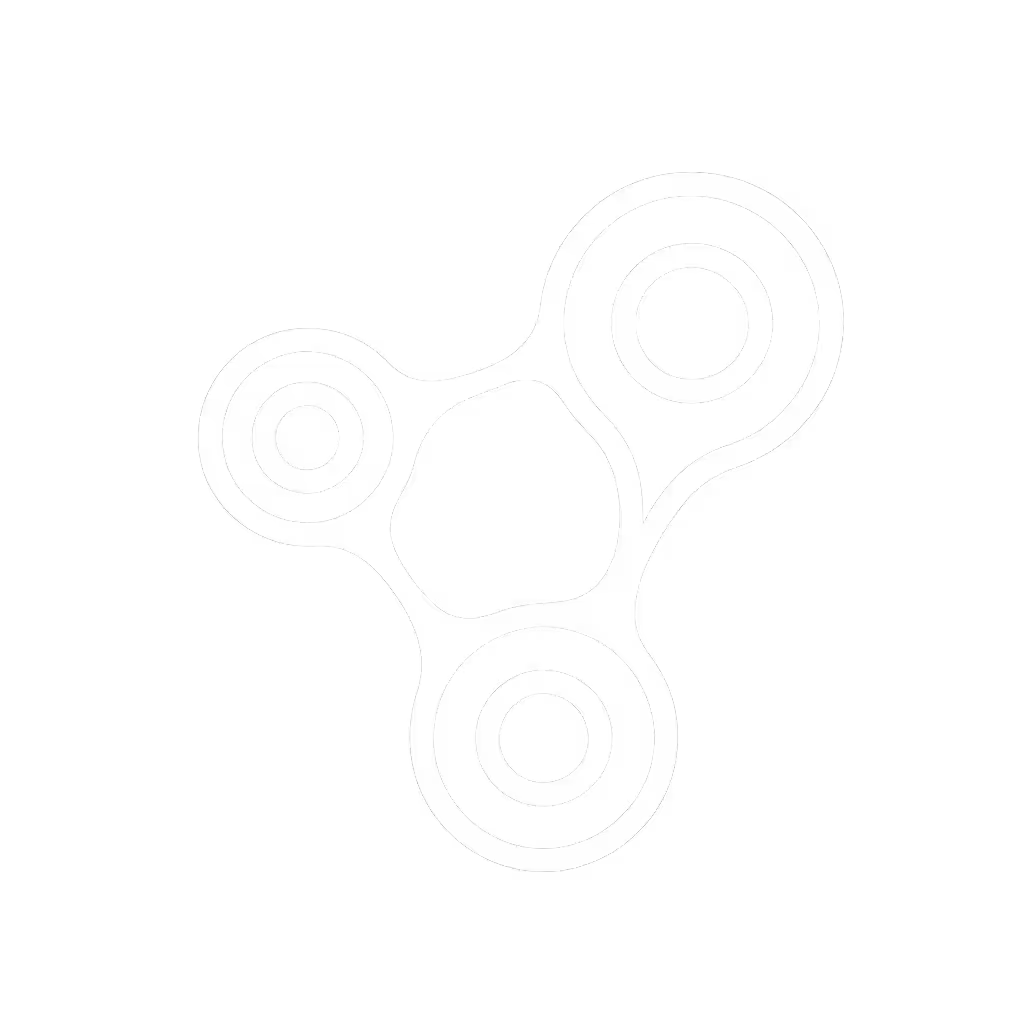Voice Assistant for Blind Users: Key Accessibility Features

If you're exploring how a voice assistant for blind users can transform daily living, or wondering which smart speaker for home assistant setup truly delivers independence, you're asking exactly the right questions. I've helped countless households (especially those with visual impairments) create voice systems that work reliably without constant tinkering. The secret? Designing voice experiences that fade into the background while making everyday tasks achievable for everyone in your home.
Why Voice Accessibility Matters More Than You Think
When voice controls work well, they're not just convenient (they're liberating). For someone with visual impairment, a well-designed voice system means independently checking the weather, controlling lights, or making a call without needing sighted assistance. I've seen the difference this makes firsthand when a simple voice navigation tweak allowed a client to finally use their kitchen timer without help. This isn't about high-tech wizardry; it's about predictable routines that become second nature.
Consider this: over 7 million Americans aged 40+ live with uncorrectable vision loss, yet most smart home setups still assume visual interaction. The best voice assistants for the blind work by creating clear audio feedback systems that confirm actions without overwhelming the user with unnecessary details. Remember my partner's temporary 6am alarm ban? That taught me the power of designing routines that respect every household member's needs (especially when accessibility is involved).
Platform-Specific Accessibility Features That Actually Help
Amazon Alexa: Simple Commands That Just Work
Alexa shines with straightforward functionality that aligns perfectly with my 'one sentence per room' philosophy. The 'Alexa, describe surroundings' feature transforms how blind users experience physical spaces, while routine-based voice commands create natural pathways through the day. For instance:
- "Alexa, what's on my calendar today?" for morning routines
- "Alexa, describe the room" for spatial awareness
- "Alexa, read my messages" for hands-free communication
The beauty of Alexa accessibility features is how they integrate with other smart home devices using simple voice commands (no visual confirmation needed). When I set up systems for visually impaired clients, I always prioritize voice commands that require minimal cognitive load and provide clear audio confirmation.
Google Home: Contextual Understanding That Reduces Errors
Google's strength is contextual understanding that prevents frustrating "I don't understand" moments. For visually impaired users, the Google Home for visually impaired setup excels with:
- Exceptional name recognition for contacts ("Call Mom on speaker")
- Natural follow-up questions that maintain context
- Voice Match that accurately distinguishes between household members
I've found Google's voice model particularly helpful in noisy kitchens or living rooms where clarity matters most. For independent data on performance in noisy rooms and with diverse accents, see our voice recognition accuracy tests. When setting up a system for a client with low vision, I mapped their morning routine to specific voice commands that work reliably even with background noise, proving that good voice design adapts to real-life environments, not just quiet labs.
Apple Siri: Privacy-Centric Voice Control
For privacy-conscious households, Siri's on-device processing provides meaningful protection while still delivering robust accessibility. VoiceOver integration creates powerful combinations where Siri commands trigger detailed environmental descriptions. What makes this approach sustainable is building privacy into the routine design (like automatic mic muting during sensitive conversations), so accessibility doesn't come at the cost of peace of mind.
Practical Implementation: Your Room-by-Room Accessibility Plan
Living Room: The Social Hub
This space needs voice commands that work for guests and family alike. Implement simple whole-home announcements with commands like:
"Hey Google, everyone dinner's ready"
Make sure your system has physical fallbacks (a mute button that's easy to locate by touch, for example). This satisfies both accessibility needs and partner approval concerns.
Kitchen: Hands-Free Safety Zone
Cooking requires commands that work mid-task without visual confirmation. Teach everyone in your household one reliable kitchen command:
"Alexa, set timer for 10 minutes"
Base your voice navigation structure on natural cooking rhythms rather than trying to memorize dozens of commands. This approach earned partner approval in my own kitchen after the initial skepticism faded.
Bedroom: Privacy-First Control
Create clear voice routines that respect personal space. For visually impaired users, simple commands like:
"Hey Siri, goodnight"
Can trigger multiple actions (dim lights, lock doors, set alarms) without requiring visual interface navigation. This is where clear audio feedback becomes essential (confirmation chimes should be audible but not disruptive).
Building Trust Through Predictable Design
The most successful voice setups for blind users follow three principles that align perfectly with my core philosophy:
- One sentence per room: limit essential commands to what's needed for that space
- Physical fallbacks: always provide tactile alternatives to voice control
- Clear audio confirmation: make sure every action has distinct, informative feedback
When I work with families, I start by mapping their morning routines (the most vulnerable time for voice control failures). By designing systems that respect natural rhythms rather than forcing tech onto established habits, the technology becomes invisible in the best possible way. That nursery alarm incident taught me that the best voice assistant for blind users isn't the one with the most features; it's the one that works reliably when it matters most.
Your Actionable Next Step
Don't try to implement everything at once. Pick one room where voice control would genuinely improve daily life (likely your kitchen or living room), and implement just three voice commands that solve real problems. Test them with eyes closed to experience the system as a visually impaired user would. When you've mastered those, add another three commands for another room. This gradual approach builds confidence while ensuring each room earns its keep, exactly as I recommend in all my setups.
Remember: the goal isn't a smart home that impresses visitors; it's a voice system that seamlessly supports everyone in your household, whether they see it or not. When your technology fades into the background while making daily tasks achievable, you've created something truly valuable. Start small, build trust, and watch as your voice assistant becomes an indispensable part of your home's natural rhythm.
Related Articles


Smart Voice Telescope: No Screen Stargazing Guide

Sustainable Voice Assistants: Smart Speakers for Eco-Living in 2025

Smart Speakers That Understand Speech Impairments