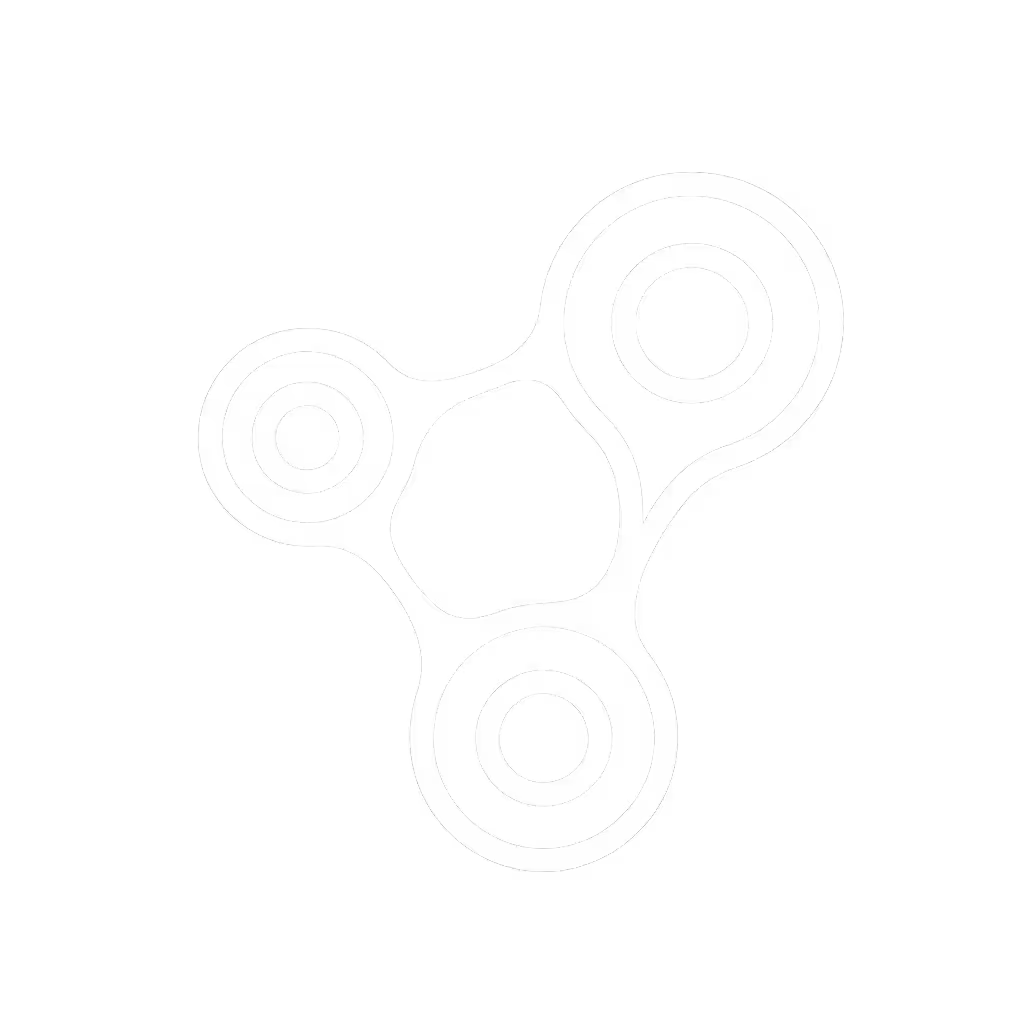Echo Dot vs Nest Mini: Best Value Smart Speaker?

Let's cut through the noise: the best smart speaker isn't the one with the flashiest specs, it's the one that disappears into your daily rhythm. After my partner banned voice controls following a 6am nursery alarm misfire (a story we've all lived), I stopped chasing gadgets and started designing routines. Whether you're eyeing the cheapest voice assistants or building a whole-home system, your smart speaker should lower household friction, not create it. Today, we'll compare Amazon's Echo Dot and Google's Nest Mini not as tech specs, but as quiet partners in your kitchen chaos, bedroom calm, and living room hangouts. If you're still choosing between ecosystems, our Echo vs Google Home comparison covers voice recognition, smart home compatibility, and music services. Spoiler: One sentence per room is your secret weapon.
Why "Best" Depends on Your Room's Personality
Forget "which is better." The real question is: Which speaker earns its keep in your space? Tech fails when we treat every room the same. A nursery needs whisper-quiet reliability, while the kitchen demands spill-proof resilience. Your partner won't care about Bluetooth range, they'll care if it accidentally launches a podcast at 7am while making coffee.
I've mapped hundreds of routines across homes, and two truths stand out:
- Voice assistants fail when they fight your flow (e.g., shouting over blender noise)
- Guests (and tired partners) succeed with zero learning curves
That's why I start every setup by asking: "What's the first routine you'll use here?" Your answer locks in the right speaker.

Amazon Echo Dot
Kitchen: The Noise Test
Morning chaos is the ultimate voice assistant trial. Spilled coffee, running water, kids asking for toast, your speaker must cut through it without demanding you yell.
- Echo Dot (5th Gen): Its temperature sensor shines here. Say "Alexa, turn on the fan if it's over 75°" while cooking. Better noise handling in mid-range frequencies (per Rtings' Aug 2024 tests) means it catches "set timer for 10 minutes" when the blender's roaring. Ideal for Alexa households already using Ring doorbells or Fire TV.
- Nest Mini (2nd Gen): Leverages Google's speech recognition lead in noisy environments (confirmed by Dhgate's 2025 analysis). "Hey Google, read my shopping list" works more reliably when water's running. Chromecast support lets you blast recipes from your phone to the speaker, no fumbling for sticky notes.
Your move: If your kitchen has Alexa-compatible appliances (like an Echo-enabled microwave), the Dot makes sense. For heavy YouTube/Spotify users, Nest Mini's seamless casting wins. Always add a physical fallback: a sticky note on the fridge with "Tap here to mute mics", it's saved my relationship more than once.
Bedroom: The Privacy Pitfall
Alarms gone rogue destroy trust. Fast. That's why I teach clients to "set silent alarms with physical confirmations."
- Echo Dot: Built-in mic mute button (with glowing orange light) gives instant visual reassurance. Snoozing alarms by tapping the top works even when the internet's down, a critical fail-safe for early shifts.
- Nest Mini: No physical mute switch (only software toggle). But its ultrasonic sensing detects hand waves for snoozing, if you enable it in settings. Better for partners who hate fumbling in the dark.
Pro tip: Test both speakers with "Good morning" routines at 6:30am. If either stutters or wakes sleeping kids, it's out. One client's Nest Mini kept greeting her at 5am with weather updates, until we silenced non-essential announcements. "One sentence per room" applies here: "Just say 'Good morning', nothing else triggers."

Google Nest Mini 2nd Generation Smart Speaker with Google Assistant - Charcoal
Living Room: The Guest Gauntlet
This is where "partner approval" gets tested. Visitors should succeed instantly, or your tech becomes a burden. I've seen guests accidentally order toilet paper because mute buttons were hidden.
- Echo Dot: Shines with Alexa Guard+ (listens for smoke alarms/glass breaks). But multi-user voice profiles can glitch, causing "Alexa, play my music" to blast your sister's punk playlist. Fix: Teach guests "Alexa, pause music", the one phrase that always works.
- Nest Mini: Voice Match separates profiles cleaner for music/services. However, its lack of a physical mute button frustrates privacy-conscious guests. Fix: Add a $2 smart plug under the TV; "Hey Google, turn off the speaker outlet" mutes all mics instantly.
Golden rule: Place speakers where guests can't accidentally trigger shopping (e.g., not near couch pillows). My Airbnb-friendly setup? A laminated card beside each speaker: "For music: 'Hey Google, play jazz.' For quiet: 'Alexa, mute.'" No passwords. No app downloads.
The Unsexy Truth About "Cheapest Voice Assistants"
Price isn't the real cost. The $35 Echo Dot or $60 Nest Mini becomes a $200 headache if it:
- Breaks routines (wasted time)
- Demands daily troubleshooting (eroded trust)
- Sits unused in a drawer (e-waste)
Where they actually differ:
| Need | Echo Dot Wins When… | Nest Mini Wins When… |
|---|---|---|
| Noise resilience | Using mid-frequency commands ("timer," "lights") in kitchens | Background chatter is constant (open-plan homes) |
| Privacy | Physical mute button required (partner non-negotiable) | Ultrasonic wave snoozing fits your flow |
| Guest use | Simple one-phrase commands ("pause music") | Chromecast/YouTube integration is core |
| Longevity | Alexa's 7-year update pledge (vs Google's 5) | Google's faster security patches |

Building Routines That Stick (Without Breaking)
My partner's nursery revolt ended when we shifted focus: Routines first, devices second, and every room earns its keep. Here's your action plan:
Step 1: Map Your Critical Path
List one routine per room that must work flawlessly:
- Kitchen: "Set [X] minute timer"
- Bedroom: "Good morning" (no alarms beyond 7am)
- Bathroom: "Play news brief" (no personal data shared)
Test it: Stand where you'll actually use it (e.g., by the sink). If it fails 1/5 times, skip it. Reliability beats features.
Step 2: Add Silent Guardrails
Prevent disasters before they happen:
- Echo Dot: Enable "Require confirmation for purchases" and disable "Brief mode" (so it doesn't bark responses at 2am).
- Nest Mini: Turn off "Screen wake" in bedrooms, no sudden light bursts during naps.
Step 3: Teach the Universal Phrase
For guests/kids: Identify the one command that solves 80% of needs. Examples:
- "Alexa, pause everything" (emergency mute)
- "Hey Google, stop" (halts misfires)
Stick it on the speaker with washi tape. No training wheels needed.
Your Action Plan: Start Smarter, Not Harder
Don't buy a speaker, buy your speaker. Here's how to guarantee partner/roommate approval:
- Run the 3am Test: Place candidates in target rooms. At 3am (yes, really!), whisper "[Assistant], stop." If it responds loudly or not at all, discard it. Reliability is non-negotiable.
- Check the Fallback: Ensure physical mute buttons or smart-plug overrides exist. If guests can't silence it instantly, they'll unplug it, and your system collapses.
- Start with ONE room: Your bedroom alarm routine. Nail it before expanding. Most failed setups spread too thin, too fast.
That nursery alarm meltdown? We fixed it by making the speaker wait for a second "Go ahead" after 6am. Now it's silent unless I confirm, no more protests. The tech disappeared back into our lives.
Your next step: Grab your phone and record yourself saying "Set timer for 10 minutes" in your noisiest room right now. Play it back. If you can't hear it clearly, neither will your speaker. Choose the device that gets it right, and let everything else fade away.
Remember: The best smart speaker isn't heard. It's the one no one complains about. One sentence per room, and friction fades.
Related Articles


Universal Smart Speaker Accessories Tested: Room-by-Room Guide

Portable Smart Speakers That Last All Day: Battery Tested

Medical Alert Smart Speakers: Home Health Monitoring Reviewed